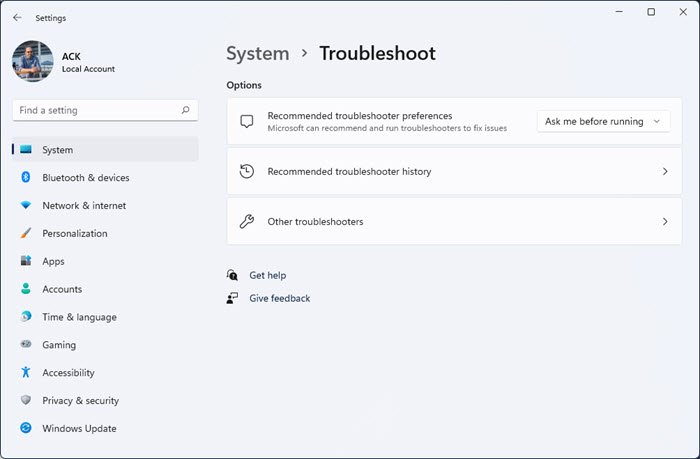In Windows 11/10 you can access the built-in Troubleshooters via the Settings Troubleshooters page. You can also run the Troubleshooters from the command-line. Now as far as troubleshooters to fix Network-related issues are concerned, they are as follows:
1] Shared Folders Troubleshooter
If you face problems with accessing files and folders on other Windows computers, you may run the Shared Folders Troubleshooter. To bring it up directly, from the WinX Menu, open the Run box and execute the following command:
You may choose to see the suggestions first and then apply the fixes, or you may opt for applying the repairs automatically, Click on the Next button to proceed.
2] Network Adapter Troubleshooter
If you are facing issues with your Ethernet, Wireless and other Network adapters, you should run the Network Adapter Troubleshooter. To bring it up directly, from the WinX Menu, open the Run box and execute the following command:
Click on the Next button to proceed and follow the wizard to its conclusion.
3] Internet Connections Troubleshooter
Run the Internet Connections Troubleshooter if you find that you are unable to connect to the Internet or you are facing issues opening a website. This troubleshooter will fix the problems automatically. To bring it up, Run:
Run it to its conclusion and restart your computer once the job is done.
4] Incoming Connections Troubleshooter
The Incoming Connections Troubleshooter will help you find and fix problems with incoming connections and Windows Firewall. It basically troubleshoots problems with allowing other computers to communicate with the target computer through Windows Firewall. To fire it up, open Run box and execute the following:
Well if you are facing problems with the Windows Firewall, then the Firewall Troubleshooter is what you are looking for.
5] Connection to Workplace using DirectAccess Troubleshooter
Run the following command in Run box: And you will see a Connection to Workplace Using DirectAccess Troubleshooter pop up. This troubleshooter troubleshoots problems connecting to a workplace network over the Internet using Direct Access, and requires DirectAccess to be installed. If you are facing problems with DirectAccess, you can use this Troubleshooter. It checks if your Network Administrator has configured DirectAccess correctly and ensures that your system is compatible with DirectAccess. TIP: In case you did not know, you can use our FixWin 10 to open Troubleshooters with a click!
Hope you find this post useful.