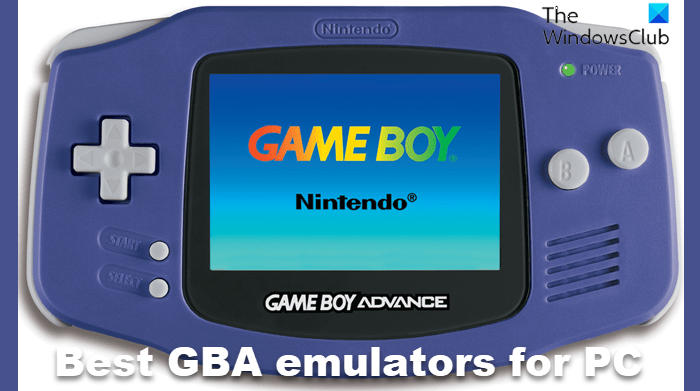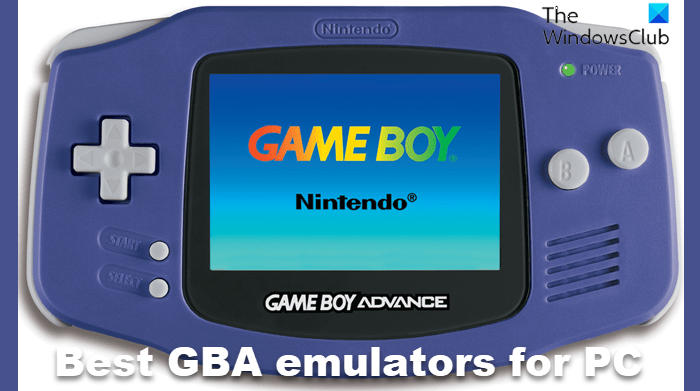Best GBA emulators for Windows PC
The emulators listed here are free to download and use, but we will not help with locating Game Boy Advance game ROMs because downloading ROMs is an illegal act. So, we leave that up to you to figure out.
1] VisualBoy Advance Emulator
The first emulator we want to look at here is one called VisualBoy Advance. This emulator has been around for many years, and with multiple updates since its inception, it has become one of the most stable GBA emulators to date. We like it because of its consistency and the option to save your game progress at any time. Furthermore, if users want to use a controller or remap the buttons on their controllers, then this can be accomplished with ease. Additionally, it is possible to take screenshots, record gameplay, and even use cheat codes to get through those difficult levels. Download VisualBoy Advance
2] No$GBA Emulator
Another old Game Boy Advance emulator we need to discuss is No$GBA, also known as No Cash GBA. This particular emulator started as a GBA debugger, but several updates later, it has transformed into a full-on emulator. From what we have gathered, No$GBA is the first emulator to support multiplayer games on the same computer. Also, it can play Nintendo DS games, but this aspect has not been perfected and since the last update came out back in 2019, one should not expect changes. Download No$GBA.
3] mGBA Emulator
In terms of popularity, mGBA Game Boy Advance emulator is probably the most known and most used out of all the others. Users can expect multiple updates per year to ensure the emulator runs properly on almost every hardware type and operating system where Windows is concerned. It’s not the most feature-rich emulator available, but that doesn’t matter because it runs well. That’s because mGBA supports the largest catalog of Game Boy Advance games, and if you want, cheat codes can be used without problems as well. The coolest feature from our point of view is the ability to override the game in order to enable ROM patches.
4] Higan GBA Emulator
If simplicity is your thing, then you should take a look at an emulator known as Higan GBA. The fact that it doesn’t come with a lot of features is one of the main reasons why it runs well. Not only that, but Higan GBA is more than just a Game Boy Advance emulator, but is a multi-purpose tool that can emulate the Famicom, Super Famicom, Gameboy Color, Sega Master System, Mega Drive, and Game Gear. Compared to the others on this list, Higan GBA offers enhanced color reproduction, so expect your games to look better than ever. Download Higan GBA Emulator.
5] Boycott Advance Emulator
The creation of the Boycott Advance emulator originally was for running homebrew games, but it can also play commercial games s well. However, there are known problems where some GBA titles will not run as intended, and from what we’ve gathered, these games are usually the newer ones at the time. Despite all of that, this emulator is quite capable. For example, it has full support for scaling and rotation. Also, the device supports the GBA DirectSound channels, but only partially right now. Download Boycott Advance Emulator.
6] BatGBA Emulator
Right here, we have to say this is probably the most simplistic GBA emulator we have ever seen. BatGBA is so simple that it takes up a small amount of space on your computer, and this is due to the lack of advanced options. The good news is, that this emulator will play all commercial and non-commercial GBA games without problems. But it is not for folks who want to tinker around with features after features. Download BatGBA Emulator.
7] RascalBoy Advance Emulator
One of the reasons why RascalBoy Advance is really loved as a GBA emulator is because it delivers the ability for gamers to play multiplayer games with their friends. Only a few GBA emulators can accomplish this, and from what we have seen thus far, RascalBoy Advance is the best of the bunch. Not to mention, outside of the multiplayer component, this GBA emulator is quite simple with few advanced features to speak of. Download RascalBoy Advance Emulator.
Are GBA Emulators legal?
Yes, emulators are 100 percent legal to download and use. However, when it comes down to sharing GBA ROMs online, that is not legal in any shape or form. And from past activities, it is clear Nintendo is not afraid to bring individuals to court.
Are GBA Emulators safe?
We have never come across a GBA emulator that is infected with viruses, but anything is possible so always practice scanning files with Microsoft Defender after every download.