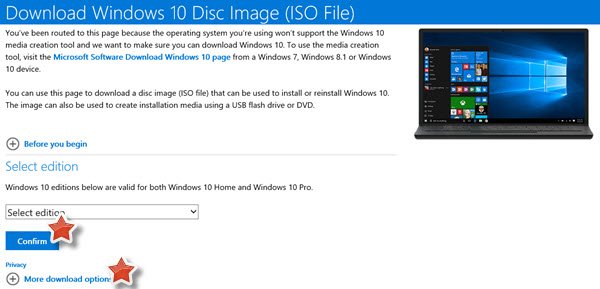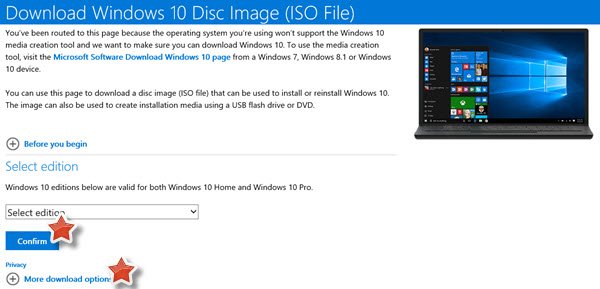Download latest Windows 10 ISO files
If the other methods to upgrade to the latest Windows 10 build fail, you can use this Windows 10 ISO to fresh-install, reinstall or upgrade. Once you have downloaded the ISO, you can use it to create your own installation media using either a USB flash drive or a DVD.
TIP: You can also download Windows 11 Disk Image (ISO) file from Microsoft. Before you begin to download, make sure of a few things: Read: How to upgrade to Windows 10 using Windows 10 ISO. Volume Licensing customers, TechNet & MSDN Subscribers, Academicians, and Windows Insiders, may click on the More download options link to visit the appropriate links. Once you have taken care of these details, visit Microsoft.com and click on the blue Confirm button to download the Windows 10 ISO. You will be asked to select the edition, the language, 32-bit or 64-bit before the download commences. The download links you create will be valid for 24 hours from the time of creation. You can also download ANY version of Windows 11/10 ISO from Microsoft. Did this post help you? Or were you looking for any of these?
Download the latest Windows 10 ISO Images directly in Google ChromeDownload Windows 10 ISO without using Media Creation Tool using Edge.Use Universal MediaCreationTool wrapper to download Windows 10 ISODownload Windows 10 Enterprise Trial Version Setup FreeDownload Windows 10 Enterprise ISO with Media Creation Tool.