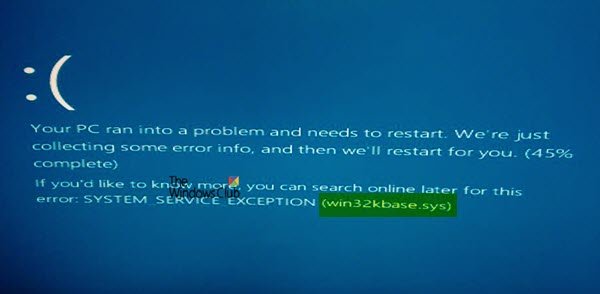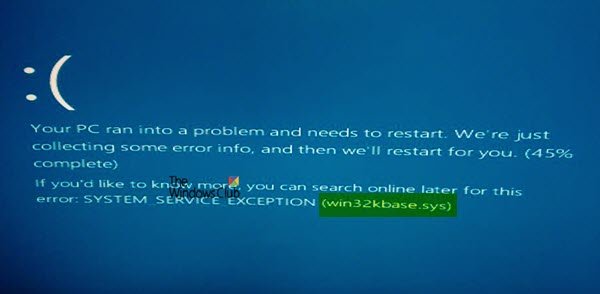This error can be encountered along with the following error messages:
A problem has been detected and Windows has been shut down to prevent damage to your computer. The problem seems to be caused by the following file: Win32kbase.sys.Your PC ran into a problem and needs to restart. If you would like to know more, you can search online later for this error: win32kbase.sys.SYSTEM_SERVICE_EXCEPTION (win32kbase.sys)STOP 0x0000000A: IRQL_NOT_LESS_EQUAL – win32kbase.sysSTOP 0x0000001E: KMODE_EXCEPTION_NOT_HANDLED – win32kbase.sysSTOP 0×00000050: PAGE_FAULT_IN_NONPAGED_AREA – win32kbase.sys.
Fixing this error is fairly straightforward.
Win32kbase.sys BSOD error on Windows 11/10
Win32kbase.sys is a Windows operating system Base Win32 Kernel Driver file, which is located in the System32 folder. If it gets corrupted or goes missing, your computer could throw up a Blue Screen. To fix this error, we recommend the following 3 solutions: 1] Run Check Disk Utility To manually run ChkDsk on your System Drive (C), using the command line, type the following and hit Enter: If required, restart your computer. 2] Using System File Checker Right-click on the Start button and click on Command Prompt (Admin). Now, type in the following command to run System File Checker and then hit Enter. Restart your system after the scan is completed. If that does not help, you may need to run SFC at boot time.
3] Using DISM You may repair potentially corrupted system image using DISM Tool. If a Windows image becomes unserviceable, you can use the Deployment Imaging and Servicing Management (DISM) tool to update the files and correct the problem. To run the DISM Tool, hit the WINKEY + X combination and click on Command Prompt (Admin). Now enter the following three commands sequentially and one by one: Let these DISM commands run and wait until they execute.
What failed win32full sys?
The possible reason is a driver failure because of incompatibility between Windows and the version of the driver. You will need to boot into the safe mode, and use an older restore point to fix the problem. In case you cannot, then you will need to reset the PC.
What does Driver_irql_not_less_or_equal mean?
The error code—DRIVER_IRQL_NOT_LESS_OR_EQUAL is shown when the network driver uses an incorrect memory address. It is possible that you may see mention of ndis. sys on the boot screen. PAGE_FAULT_IN_NONPAGED_AREA is a similar error code that occurs because of the same problem.
What is a non-paged area?
There is a section of memory known as “the Non-Paged area” in which important data is stored. Not only is it needed all the time, but it belongs solely to the OS. If any process tries to access a restricted area, OS instantly throws an exception leading to BSOD. Hope this helps!