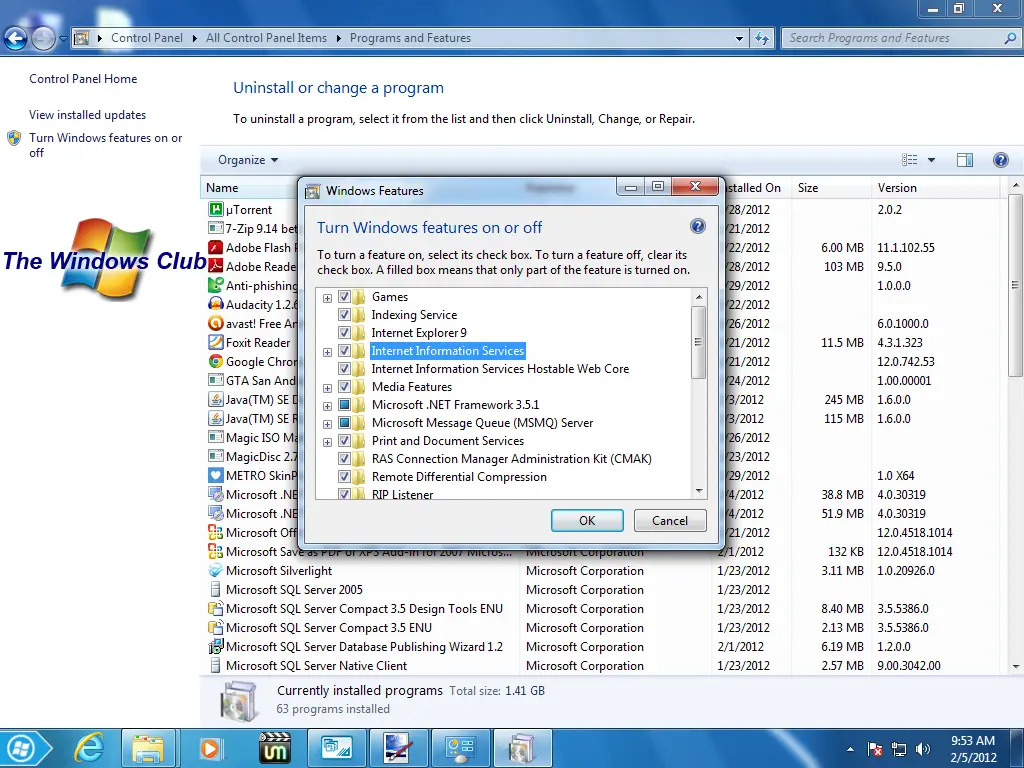We have seen how to create a WordPress site on Windows easily with Microsoft WebMatrix. In this two-part tutorial, we will see how to install or host a WordPress site using Microsoft IIS.
Host WordPress blog with Microsoft IIS
To get started your Windows PC should meet some system requirements. In this is the two-part tutorial, we will talk about setting up IIS7 and MySQL to work with your blog and learn about configuring and creating the MySQL server and configuring WordPress later on.
Download WordPress
Setting up MySQL and PHP
Setting up IIS7
Now, that’s all for this part. In the next part, we will see how to create a new MySQL database and configure WordPress according to PHP and MySQL.