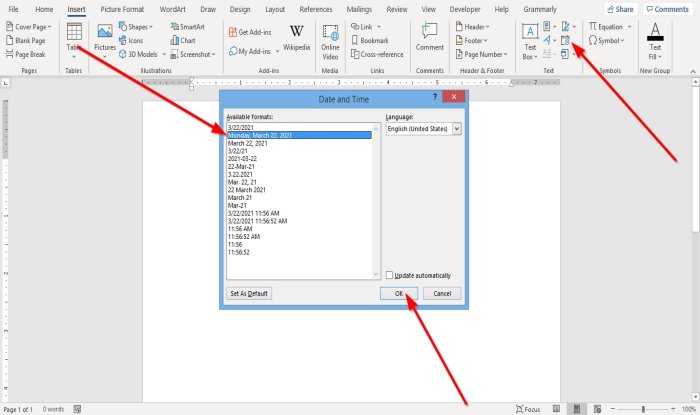How to insert the current date in Word
How to insert a date in Word that updates automatically
If you save the document with a Time and Date format, every time you open the document, the date and time will change automatically. Read: How to Mark a Document as Final in Word.
How to edit or update a date field in Word
Once you choose to select Update Automatically in the Date and Time dialog box and click OK, you will notice that it will turn grey whenever you place the cursor on the date and time.
To edit the date and time, click on the grey box, change the date and time, and then click outside the box.
To change the date back to the current date, click the date field, then click Update. It changes back to the current date. I hope this helps; if you have questions, please comment below.