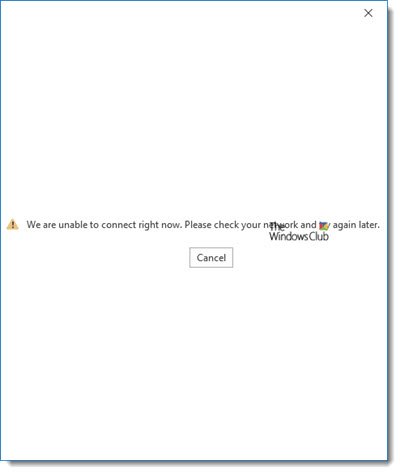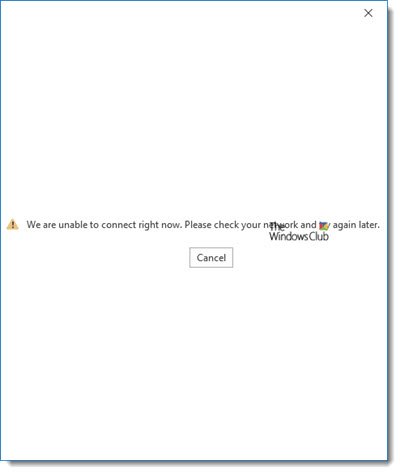Outlook error – We are unable to connect right now
Try these simple suggestions – one of them is sure to help you:
1] Check your Internet connection
Ensure that you are connected to the Internet. See if you can connect to some website.
2] Change your Internet connection and see
If you can connect to another connection, use it see. Maybe it works on another internet connection.
3] Disable VPN
If you are using a VPN software, disable it and see if that works for you.
4] Restart PC or Outlook and try again
Sometimes simply restarting Microsoft Outlook or your PC can resolve this issue. Try it and see.
5] Enter your Password again
Clicking on the Cancel button will open up a dialog box. Enter your passwords again and see if this helps. You may need to do it for all your email IDs in Microsoft Outlook.
6] Check Registry settings
Open regedit and ensure that the value of the EnableActiveProbing DWORD in this key is set to 1: This value, when set to 1, is Enabled. This is the default setting. It is used to identify the network’s connectivity status. Related read: Outlook cannot log on, verify you are connected to the network.